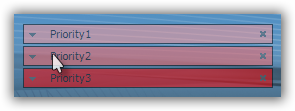XYplorer is back !
After some time in the wilderness savouring the delights of Directory OPUS, I am pleased to say I am back using XYplorer. What hooked you back in you say - new functionality of course. I don't use an explorer replacement for fun it is a work horse and anything that makes my work and my life easier is a boon.
The functionality in question - Tags and Comments - it should be noted that although File Managers are not databases per se (although they are really just file databases) the ability to add comments and tags to files is sorely missing from most file managers - but now XY has it and it works in the usual slick fashion I would expect from Don (the developer of XY).
Tagging effectively allows you to create groups of files (in this case colour coded) and to have those groups remembered across sessions.
As an example in my job I quite often have to process several hundred files one by one (e.g. uploading .xml files to a database). As you can imagine this is well tedious, but even more tedious is having to maintain some spreadsheet to remind myself - which ones uploaded succesfully, which ones failed and which ones were partially uploaded - no more - once the file has been processed I simply assign it a colour tag by right clicking in XY and choosing the relevant tag (you can create your own tag names and colours - but being British I tend to stick to red, amber and green for my three state file processing - hell it works on the roads !) - a complete godsend - thank you XY.
File comments works in exactly the same way - right click and add a text comment (single or multiline) to your file - this is particularly useful when you need to add more information than a simple colour tag. You can achieve this is several file managers (including DOpus) using the descript.ion system (which is like an external comments system) but it has it's flaws and XY has comments built right in !
I should point out that XY has moved on since the implementation of tags and comments and is well into the swing of dual pane development - if I'm honest I have little interest in using a dual pane file manager as tabs have always been far more useful in my eyes, but users have been requesting dual pane for some time and as with any good developer Don is listening to his users. This includes listening to those that have no interest as the dual pane process has had little effect on those of us still using XY in single pane mode (other than some minor cosmetic changes) and some useful side effects of Dual Pane development (effectively now have two sets of possible tabs).
In my eyes this continual development of new and improved feautures while still retaining the relatively small file size (less than 2MB compared to DOpus at 16+MB) is one of the main reasons XYplorer is my No 1 file manager.
The XY beta forums can sometimes get bogged down with users all crying out for how they want the development to go, or how a particular function should work, but Don is generally receptive and seems to retain a sense of humour at all times (good for him, if XY was my baby I'm not sure I could last as long as he has without snapping back at some of the comments !)
If you need a replacement file manager - get XYplorer - it's one of the cheapest paid for alternatives and for my money worth every penny !